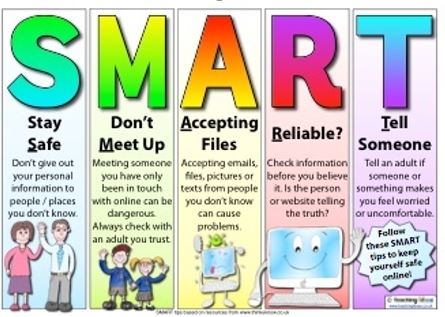Online Safety

Online Safety
“Learning about online safety is a vital life skill. Empowering children at an early age with the knowledge to safeguard themselves and their personal information is something that needs to be nurtured throughout school to see them into adult life.” (Alan McKenzie, e-safety advisor, 2012).
All staff and pupils at St Joseph’s are responsible for using the school computing systems and equipment safely. All members and visitors to the school are expected to sign and return the appropriate Acceptable Usage Policy before being given access to the school system. These policies are reviewed annually.
All staff at St Joseph’s are trained to recognise online safety issues and it is embedded within our teaching curriculum and we continuously plan accordingly to ensure the online safety of our children in and out of school at all times. Online safety is an important issue which as a school we’re committed to teaching our pupils about.
We can only be successful in keeping children safe online if we work with parents to ensure the online safety message is consistent. It is important that parents speak to their children about how they can keep safe and behave appropriately online.
You can email [email protected] if you have any concerns or wish to discuss any issues regarding online safety.
At St Joseph’s we follow the Smart Rules:
Search Engines:
Please note that no search engine is ever 100% safe. Below are links to guidance regarding search engines and also two of the “safer” children friendly search engines that you can you set up on home devices. In school all devices are defaulted to Swiggle.
What Parents Need to Know About Search Engines

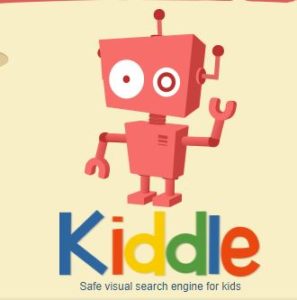
Our Shared Goal: Keeping Children Safe Online :
The digital landscape changes rapidly, but the core principles of safety online often mirror those that apply offline. By working together, both at school and at home, we can help children thrive in a safe and supportive online environment.
Practical Tips for Parents
- Encourage Critical Thinking
- Help your child think critically about what they see online. Teach them to question the reliability of websites, recognize fake news, and be cautious about scams and false information.
- Discuss Online Behavior
- Talk openly about the importance of respectful and kind communication online. Explain the risks of sharing personal information and teach them to identify inappropriate content or behavior.
- Know the Legal Limits
- Remember, the minimum legal age for most social media platforms, including Instagram, Facebook, YouTube, and Snapchat, is 13 years old. Ensure your child isn’t using platforms they’re too young for.
- Build Digital Awareness
- Share your knowledge about healthy and unhealthy relationships, both online and offline. Teach them to recognize red flags, such as fake followers, and encourage them to develop a healthy skepticism of online interactions.
- Empower Reporting
- Show your child how to report any worrying behavior they encounter online. Use trusted resources like the Child Exploitation and Online Protection Command (CEOP) for guidance and support.
Supporting Safe and Responsible Online Use
By guiding children to use the internet safely and responsibly, we’re preparing them for a brighter and more secure future. If you ever need further support or have questions about online safety, please don’t hesitate to contact the school office.
Together, we can ensure children have the tools and knowledge they need to navigate the digital world.
#WakeUpWednesday:
click on the PDF’s below for the guide.
Gaming:
Setting Boundaries Around Gaming
Policing vs Parenting get to grips with gaming
Gaming can support positive outcomes
Ai Virtual Friends Ometv-2 Roblox-2022
Social Media:
Online Content Conversation Starters
What Parents and Carers Need to Know about W
Social Media Online Safety Tips
Social Pressures linked to likes
Devices
Tips for creating family rules for using a devices
Parental Controls On New Devices
What Parents Need To Know About Home Devices
Cyber/Online safety
12 Top Tips For Building Cyber Resilience At Home
Mobile Phones
Before a pupil can bring a mobile phone into school parents need to read and sign: Permission form for moible phone this needs to be forwarded to the school office. Please read the mobile phone policy on our policy page.
Guides to keeping children safe online:
This button links directly to the CEOP (Child Exploitation and Online Protection) agency reporting abuse website. Wherever you see this sign, you are able to report any online abuse.
Kidsmart gives you lots of advice on how to stay safe online.
Thinku